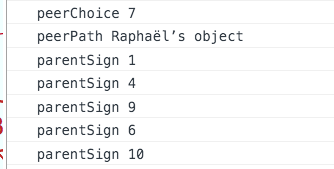建立动态演示的记录
用Raphaeljs画图,细节记录
1. paper.path的用法
举例:用Q command
The Q command (or q for relative points) describes a curve drawn from the current point on a path to the point (x, y) using (x1, y1) as a control point. For example, consider the following code:
paper.path(['M', 50, 150, 'Q', 225, 20, 400, 150]);
这样的表示方法,其中的坐标都是绝对值。
如果像这样写,则 c 后面的坐标都为相对起点的距离。 r.path("M320,240c-50,100,50,110,0,190").attr({fill: "none", "stroke-width": 2});
This draws the quadratic Bézier curve shown. The equivalent path using the lowercase variant of the command would be “M 50,150 q 175,-130 350,0”, where the (x, y) and (x1, y1) parameters are the relative distances from the start point (50, 100):
2. 其他用法
-
给曲线加箭头
r.path(['M',xS,yS,'L',x1,y1]).attr({'arrow-end': 'classic-wide-long'}); -
加文本
r.text(x,y,text).attr({'font-size': 20});
其他参数可参考文档 -
画圆
r.circle(x,y,radius).attr({fill: 'none', stroke: color, 'stroke-width': 2}); -
把多个raphael object 放到一个类似数组的对象里面,可以一次操作多个元素。
paper.set();
例子:
|
|
一个比较好的raphael tutorial
WebRTC + RLNC 分布式存储系统动态演示Demo截图